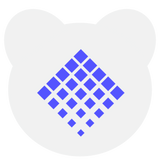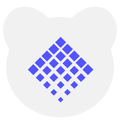Tips for Reading eBooks
In today's digital world, eBooks have completely changed our reading habits. They offer unmatched convenience, letting us carry whole libraries right in our pockets. This guide is all about giving you practical tips to make your eBook reading experience just as enjoyable and effective as reading physical books.
Or even more. Let's dive in!
Choosing the Right Device for Reading eBooks

Tablets vs. eReaders: Pros and Cons: Tablets offer vibrant color displays, making them ideal for graphic-rich eBooks. However, eReaders like the Kindle or Nook, with their e-ink technology, are gentler on the eyes and better mimic the look of actual paper.
Importance of Screen Type for Eye Comfort: Devices with glare-free screens and adjustable lighting are crucial for prolonged reading sessions, reducing eye strain significantly.
Portable Devices for Reading on the Go: Lightweight and compact devices are preferable for those who read during commutes or while traveling.
Optimizing Your Reading Environment
Adjusting Brightness and Background Settings: Customize the brightness and background color to suit your environment and preference. Warmer screen tones are advisable for nighttime reading.
Finding a Comfortable Reading Position: Invest in ergonomic accessories like stands or holders to maintain a comfortable posture while reading.
Minimizing Distractions for Immersive Reading: Use features like 'Do Not Disturb' to prevent notifications from interrupting your reading sessions.
Effective eBook Navigation Techniques
Using Bookmarks and Highlights: Digital bookmarks and highlighting text can greatly enhance your ability to reference key points later.
Navigating Through Chapters and Pages: Learn to use the table of contents and swiping gestures to efficiently navigate through the eBook.
Utilizing the Search Function for Quick References: The search feature is invaluable for quickly locating specific passages or keywords.
Enhancing Comprehension and Retention

Taking Notes and Annotations: Many eReaders and reading apps allow you to take notes directly within the eBook, a handy tool for students and researchers.
Setting Reading Goals and Pacing: Set daily or weekly reading goals to maintain a steady reading habit.
Engaging with Interactive Elements in eBooks: Take advantage of interactive features like hyperlinks or multimedia elements that some eBooks offer.
Accessing and Managing Your eBook Library
Organizing eBooks in Categories: Keep your digital library organized by categorizing your books by genre, author, or other preferences.
Using Cloud Storage for eBook Accessibility: Cloud storage solutions can help you access your eBooks across multiple devices seamlessly.
Exploring Various eBook Formats and Compatibility: Familiarize yourself with different eBook formats (like ePub, PDF, MOBI) and their compatibility with your devices.
Final thoughts
Embracing the digital reading world can significantly enhance your reading experience, making it more convenient and interactive. By selecting the right device, optimizing your reading environment, and utilizing the full range of features that eBooks offer, you can enjoy a truly modern and efficient reading experience.
FAQs:
-
What are the main benefits of reading eBooks over traditional books? eBooks are portable, often cheaper, and offer interactive features like search and hyperlinks, enhancing the reading experience.
-
Can reading eBooks cause eye strain? While prolonged screen time can cause eye strain, many eReaders and apps offer eye-friendly options like e-ink screens and adjustable lighting.
-
How can I organize my eBook library efficiently? Use categorization features in your reading app to sort books by genre, author, or customized tags.
-
Are there any tips for reading eBooks at night? Utilize features like adjustable screen brightness and warm light filters to reduce eye strain during night reading.
-
Can I read eBooks on multiple devices? Yes, using cloud-based services, you can sync and read your eBooks across various devices.
-
How can I improve my focus while reading eBooks? Minimize distractions by using 'Do Not Disturb' modes and setting a comfortable reading environment.
-
Are there eBooks with interactive features? Yes, some eBooks include interactive elements like hyperlinks, audio, and video clips, which can enhance your reading experience.
💡 Explore: Sell Digital Products on Shopify Like A Pro In 2024 (Bonus Section Included)